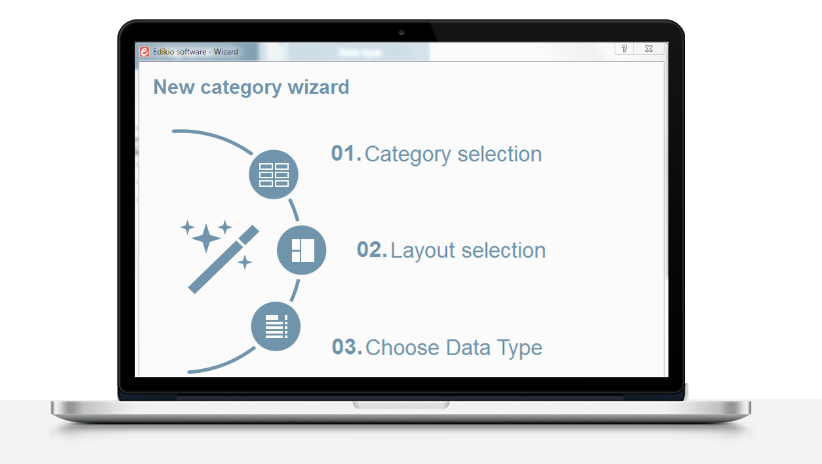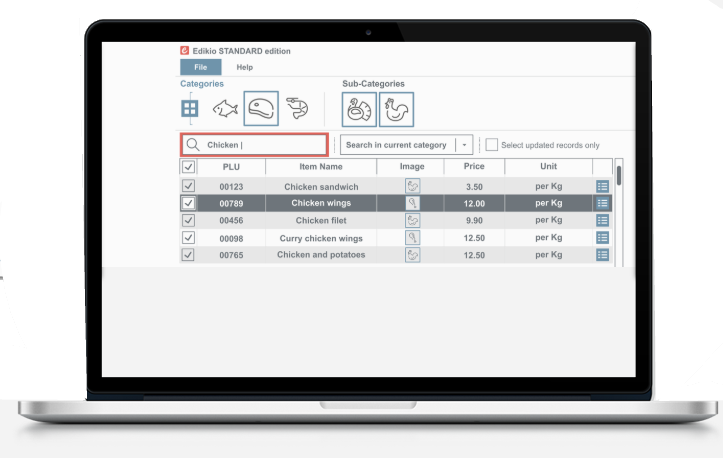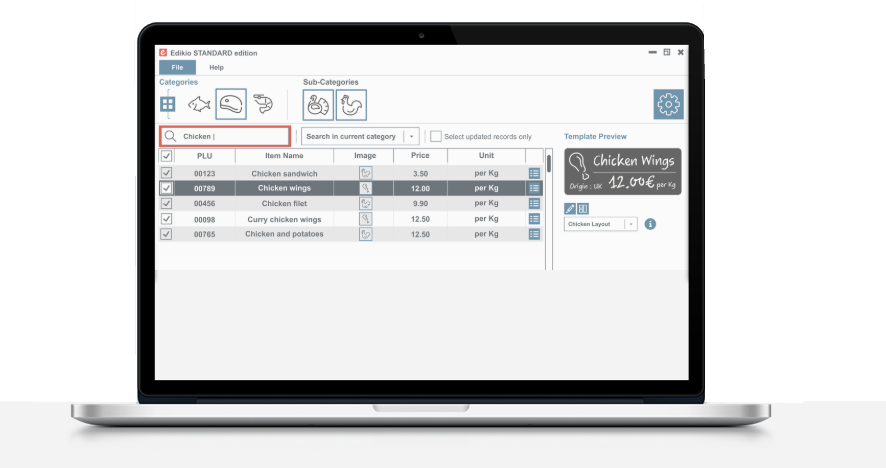A real innovation for retailers!
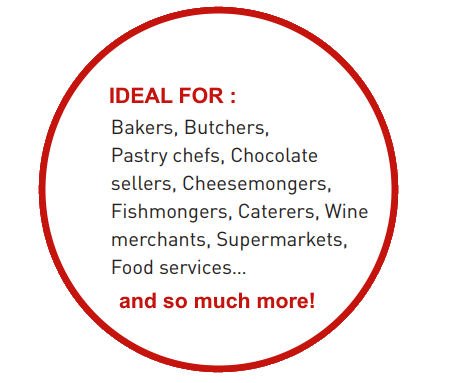
Price tags creation and updates are made easy thanks to pre-made tag layouts and databases, customizable to your store needs. Part of Evolis’ Edikio solutions for fresh products labeling, Edikio Software is the unique tool for tag information management, designed for very little-experienced users.
BUILT AROUND YOUR PRICE JOURNAL
• Import your own information Excel file, load a pre-filled item list for your product category, start fresh from an empty page, or even go for the most basic mode by editing your tags one-by-one, without using any item list.
• Manage your PLUs / SKUs easily: a PLU is unique and helps you manage your items. Should you not need any, just hide the PLUs from the screen.
• Automatic refresh from your Excel file: in case you frequently need to update your price journal, activate the ‘automatic import’ feature. Anytime an update is detected in your Excel file, the information is updated within Edikio. Manage all your product categories within the same interface:
• Sort out your products by categories, like you do it in your store real-life.
• If you need to manage several product areas, you can even create subcategories for optimized sorting (available from the ‘Standard edition’). Powerful search tools:
• Search for a given PLU or a keyword: the search tool retrieves the item(s) you’re looking for, whatever the product category in which they might be located.
• Click the “Updated prices only” option: the software will automatically detect the items that were updated since the last time you printed them ! It is ideal for retailers who perform frequent updates. (available from the ‘Standard’ edition).
USER FRIENDLY SOFTWARE FOR BEGINNERS
Direct editing inside the table
• Simply double-clicks anywhere on the main view table to edit the information. Preview your tags in real-time:
• The preview pane located on the right-hand side of the interface helps you check what your price tag will look like once printed. (front and back sides
• Change an information inside the table, it is updated on the tag in real-time. New category wizard:
• Available at first software startup and upon demand, this wizard helps you setup your product categories/sub-categories, step-by-step. Choose a category, then the tag layout, and finally the data type you want to use. Edit your tag layout easily:
• Should you need to modify the appearance of your tag, click the ‘Edit’ button located underneath the tag layout preview
• The provided design tools will help you make aesthetic price tags easily.
Images
• A variety of over 300 images is provided to customize your tags directly from the software or use your own images or logos.